This tutorial assumes you have already
- Read the Pre-requisites
- Downloaded the latest Forge MDK
- Setup your mod folder as described at the top of the main Forge 1.13.2 tutorials page
- Read and followed 1.0 - Gradle Configuration
IntelliJ
1) Open build.gradle as a Project
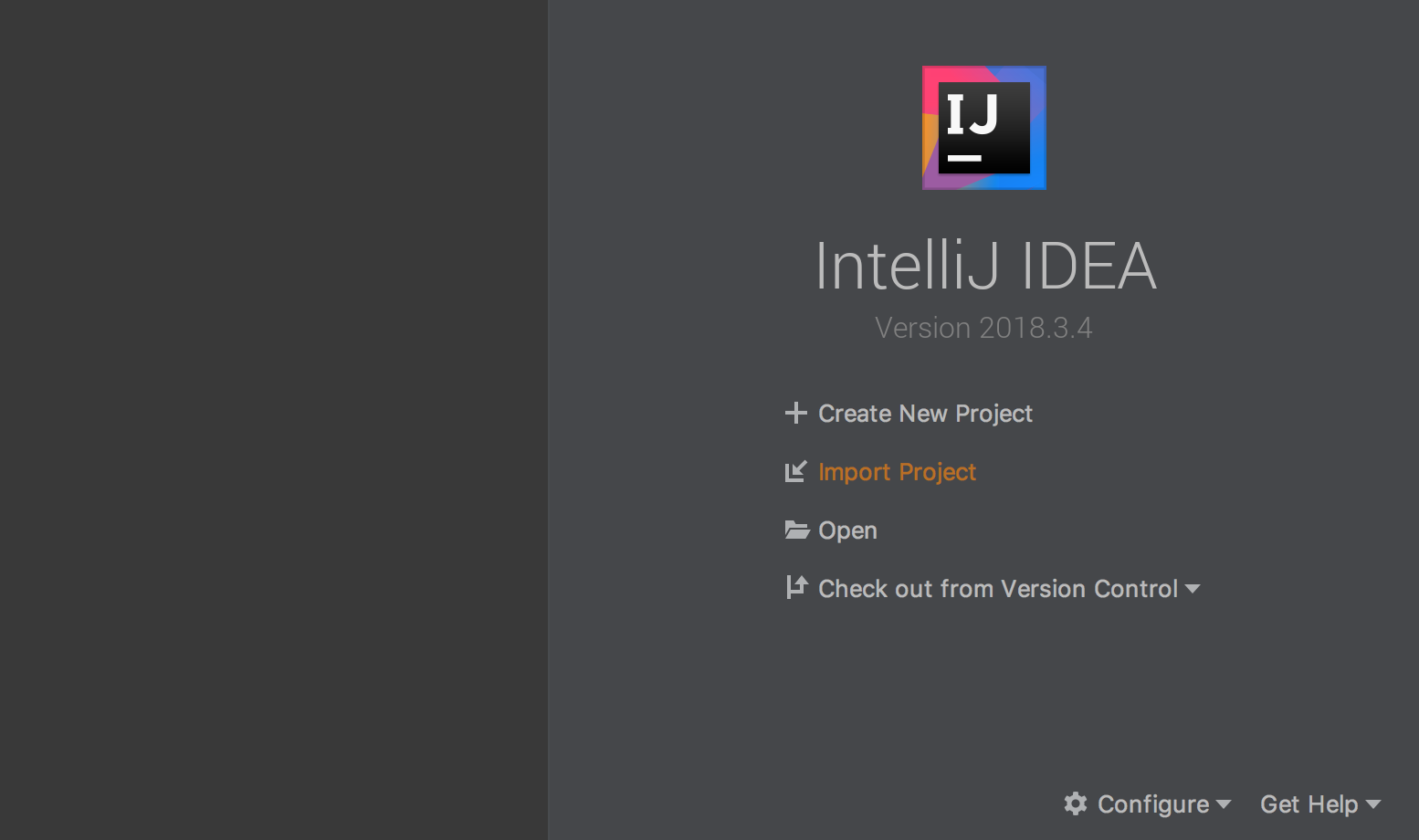
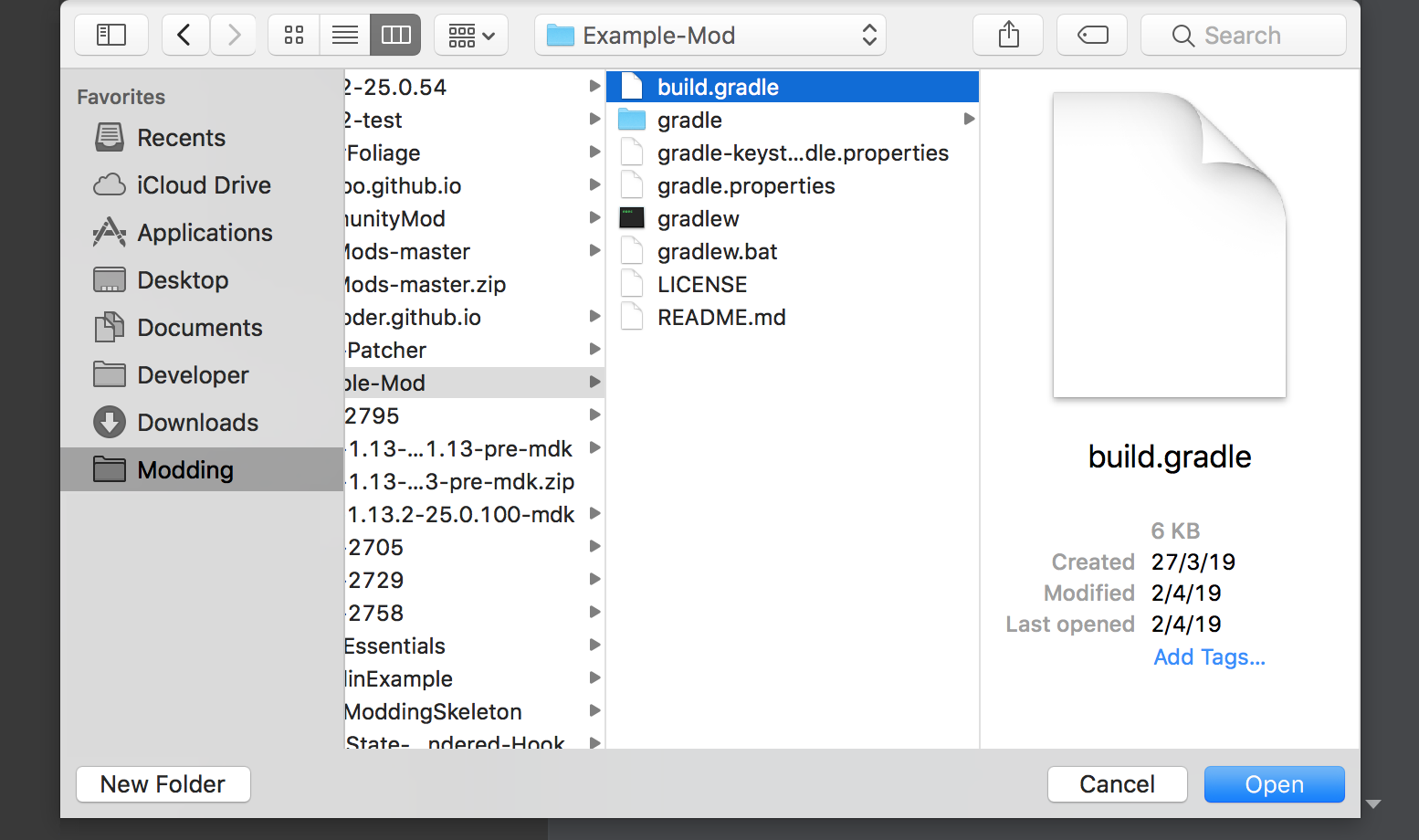
2) Use default settings
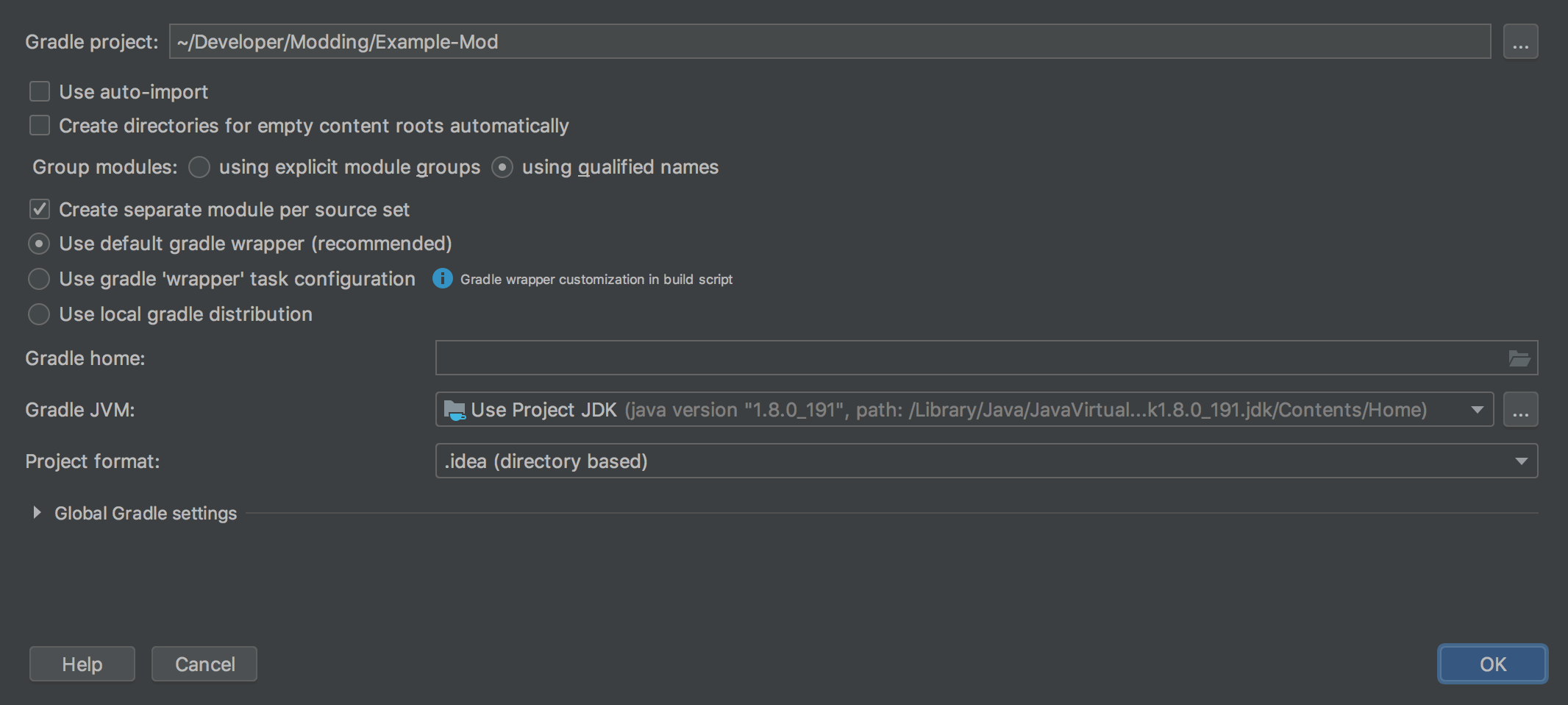
3) Wait for build sync to download everything and finish
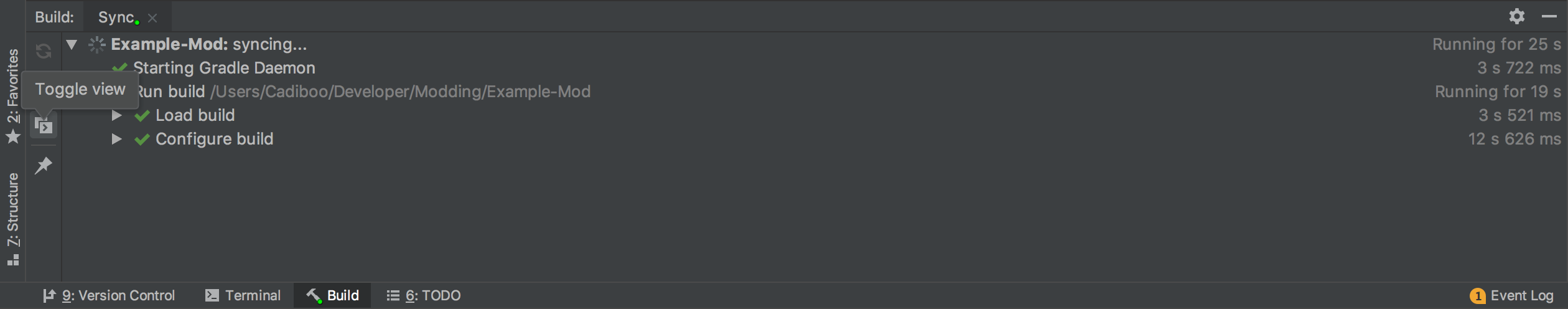
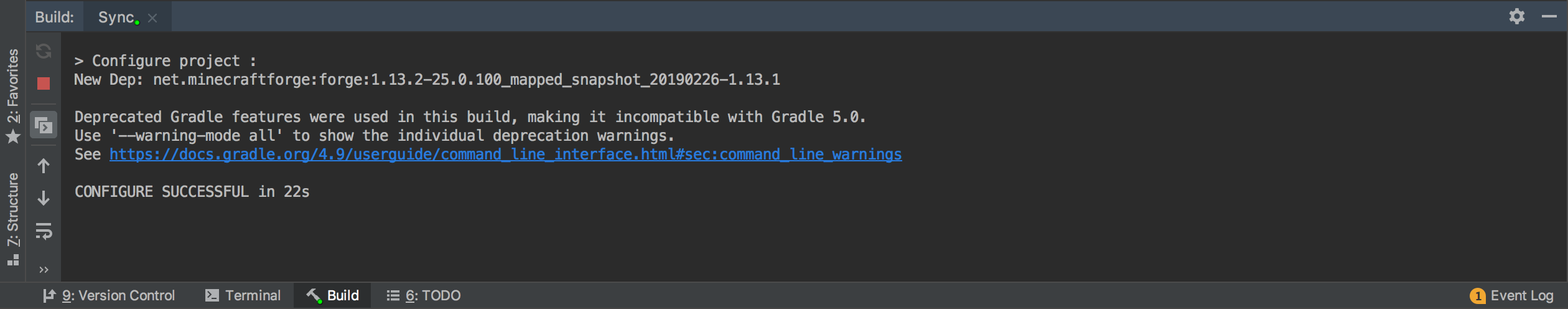
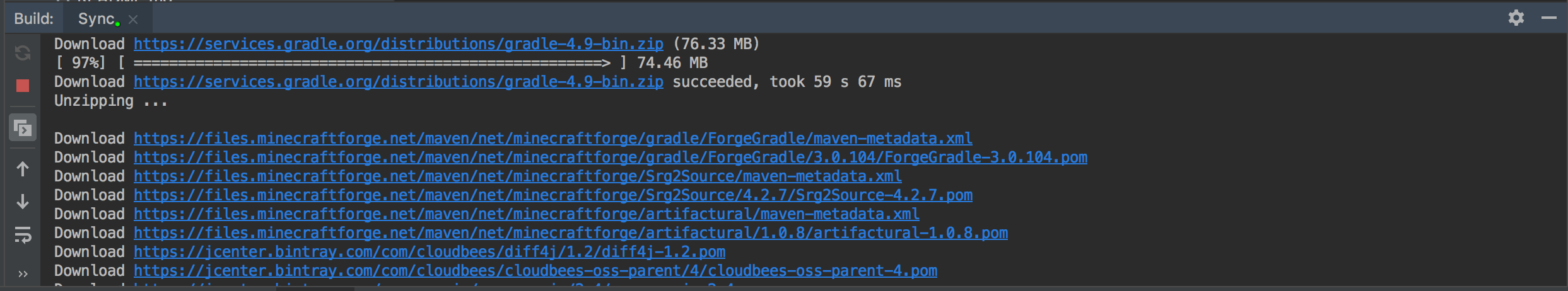
4) Refresh gradle project
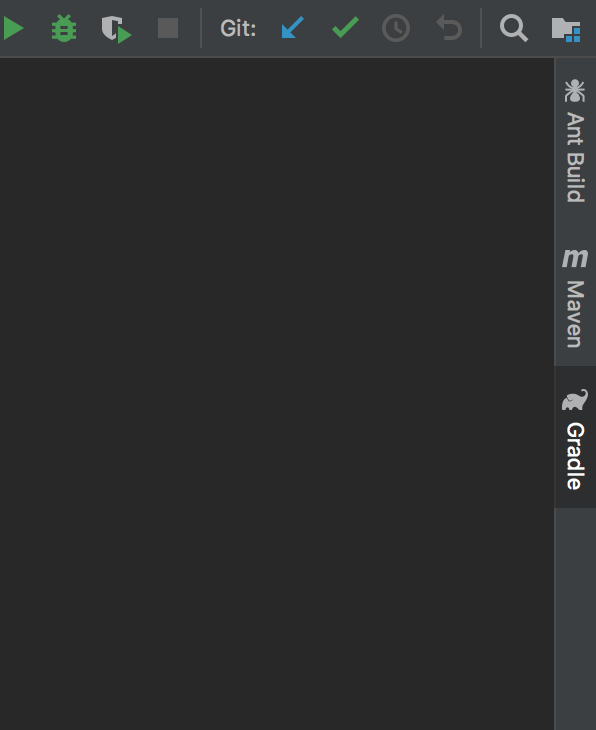
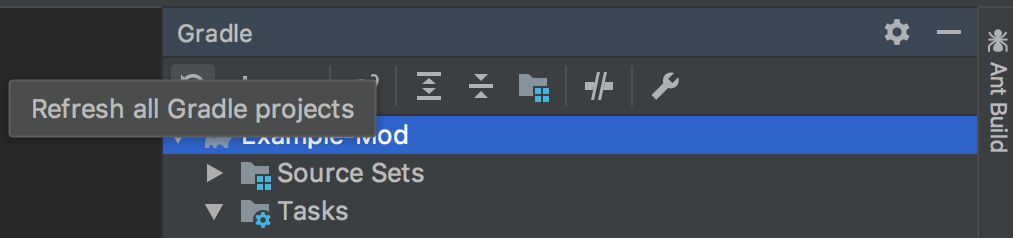
5) Run genIntellijRuns
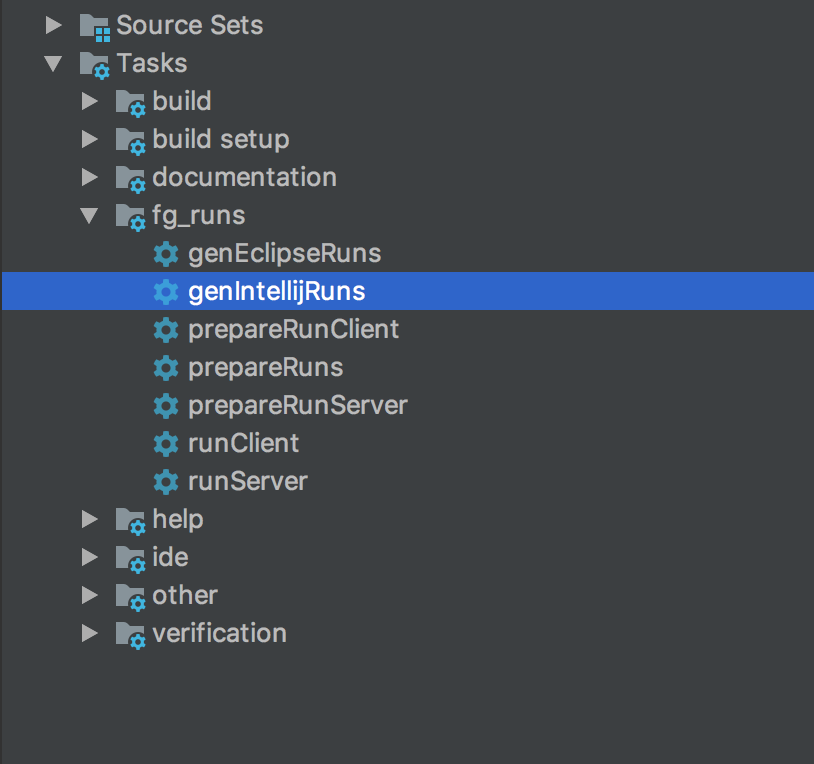
6) Fix run configs
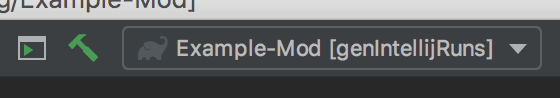
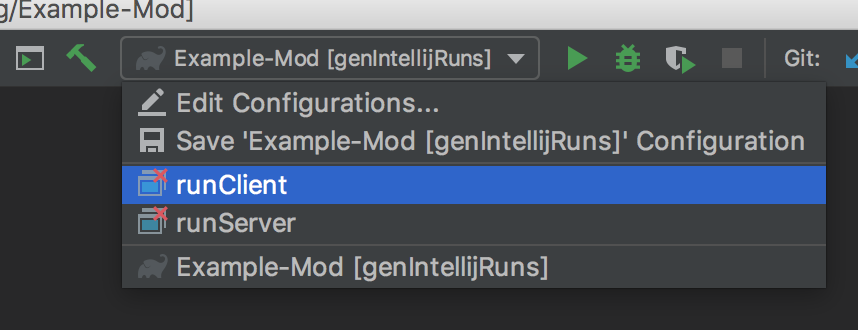
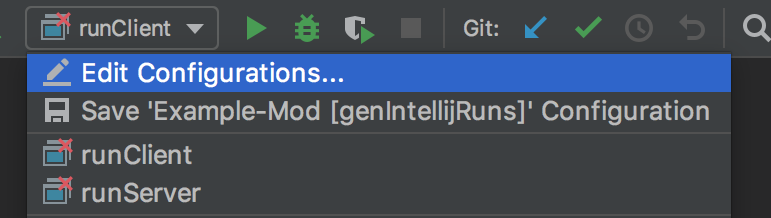
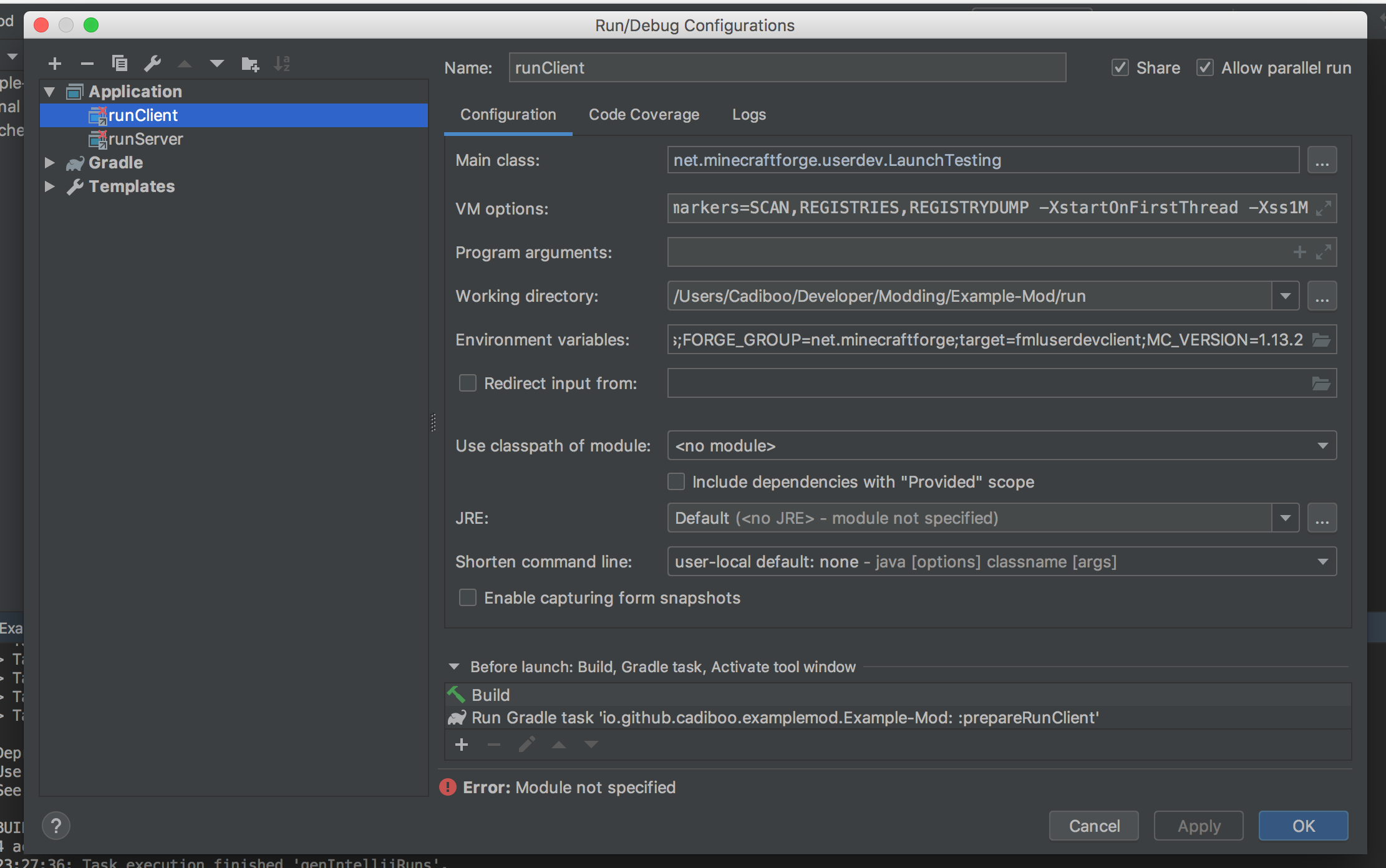
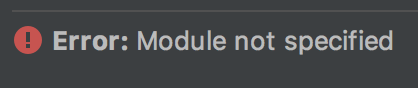
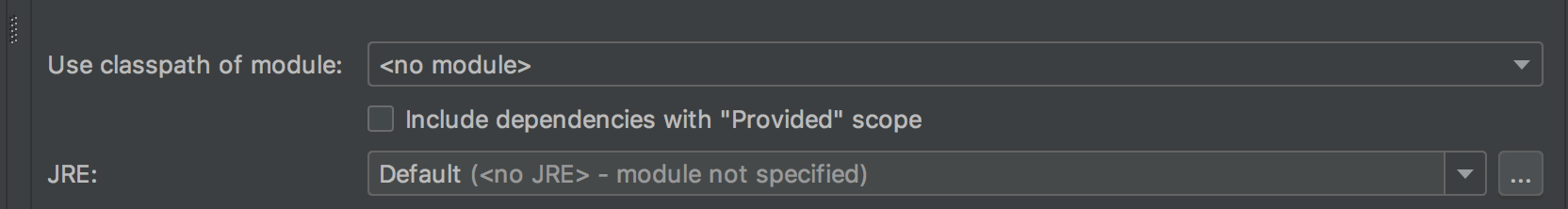
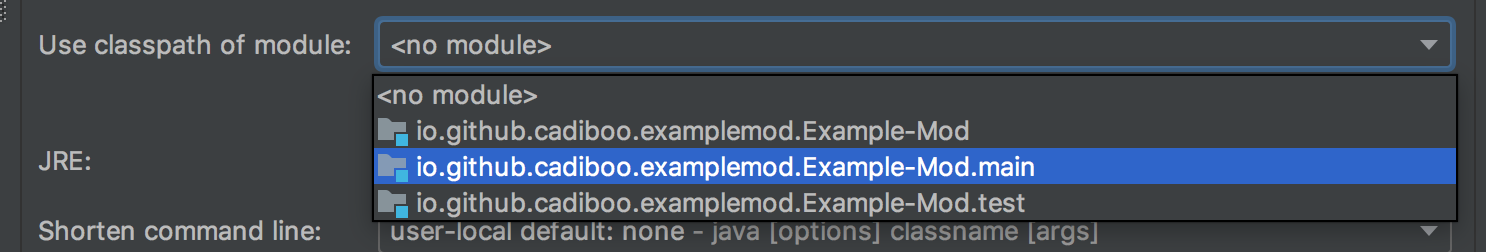
Save your changes
7) Run
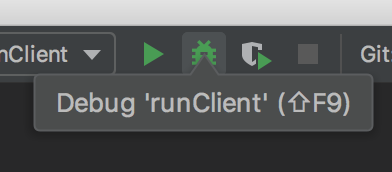
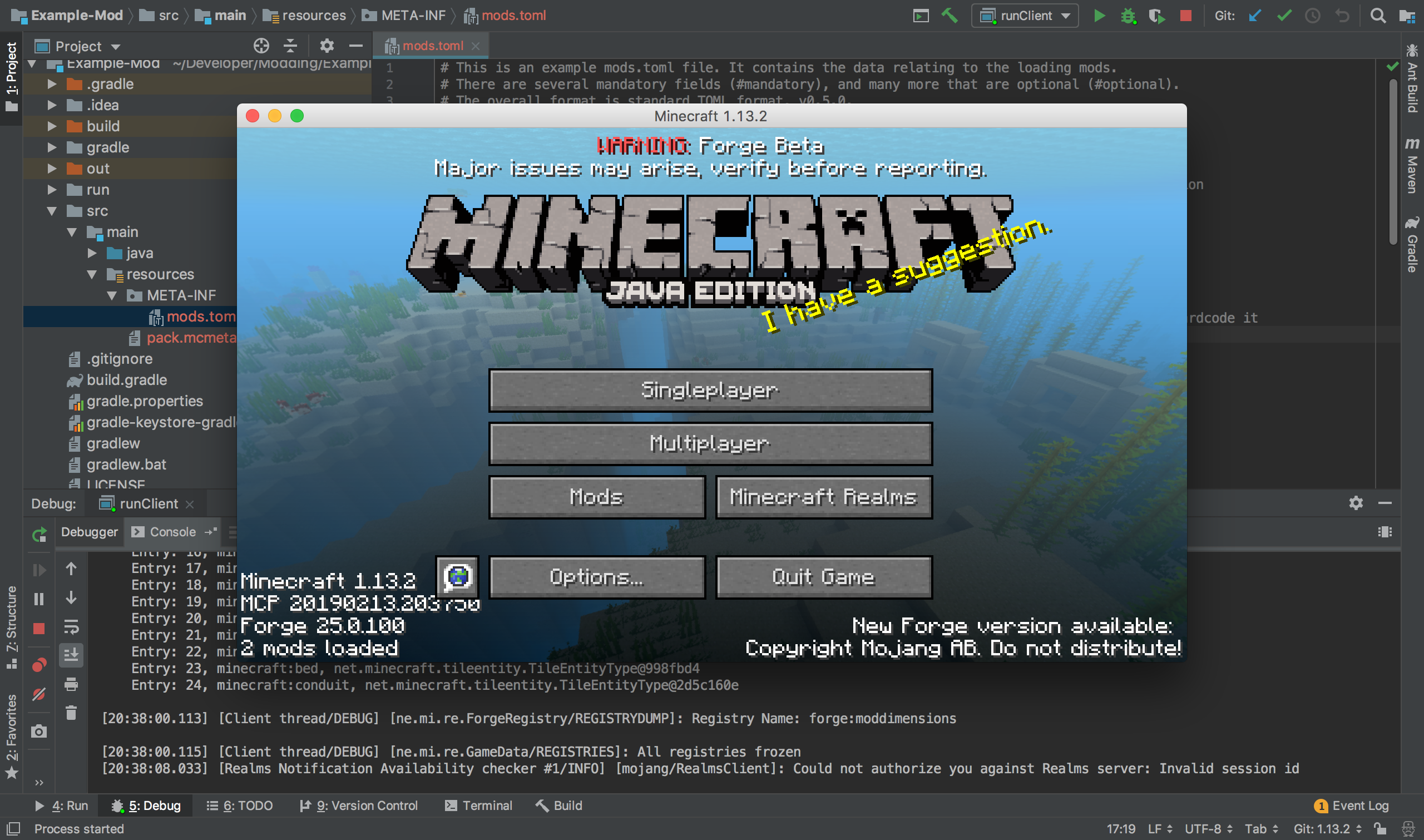
2 Mods loaded!