This tutorial assumes you have already
- Read the Pre-requisites
- Downloaded the latest Forge MDK
- Setup your mod folder as described at the top of the main Forge 1.15.1 tutorials page
- Read and followed 1.0 - Gradle Configuration
- Read and followed 1.1 - Importing the project into your IDE
- Read and followed 1.2 - Basic Mod
Our mod currently doesn’t do anything. Lets change that and print something to the log!
To start off, make a public constructor with no arguments/parameters with nothing in it
Access levels
Access level modifiers determine whether other classes can reference a particular class, use a particular field, or invoke a particular method. Having our constructor bepublicallows Forge to call it and create our mod.
publicCan be accessed by any classprotectedCan only be accessed by its own class or subclasses- package-private (no explicit modifier) Can only be accessed by classes in the same package
privateCan only be accessed in its own class
Constructors
A class contains constructors that are invoked to create objects from the class blueprint. Constructor declarations look like method declarations—except that they use the name of the class and have no return type. More info
Now make a constant logger for your mod
private static final Logger LOGGER = LogManager.getLogger(); (import the org.apache.logging.log4j logger not the java.util or org.apache.logging.log4j.core ones)
Then in your constructor call LOGGER.debug("Hello from YourModName!");
For eclipse people, you’ll need to refresh /src/
Now run your game again and you should be able to see “Hello from YourModName!” in your log
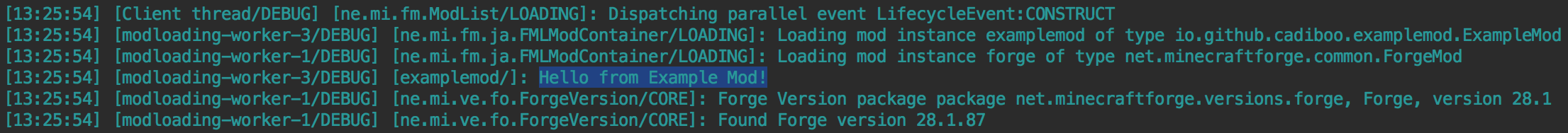 Your final code should look something like
Your final code should look something like
package io.github.cadiboo.examplemod;
import net.minecraftforge.fml.common.Mod;
import org.apache.logging.log4j.LogManager;
import org.apache.logging.log4j.Logger;
@Mod(ExampleMod.MODID)
public final class ExampleMod {
public static final String MODID = "examplemod";
private static final Logger LOGGER = LogManager.getLogger();
public ExampleMod() {
LOGGER.debug("Hello from Example Mod!");
}
}