Step 1 - Learn Java
It is HIGHLY RECOMMENDED that you learn Java before attempting to make a mod. Literally any time spent learning about Java before trying to make a mod helps immeasurably. You can learn about Java many ways. Here are some Java tutorials I recommend:
- Learn Java OOP in 10 minutes (seriously) - YouTube (Explains OOP concepts. Good for visual learners) (Definitely watch this)
- Official Java Concepts - Oracle (Explains OOP to people with no prior programming experience. Good for non-visual learners) (Definitely read this)
- Semi-Interactive Java Tutorial - W3Schools (Very good, W3Schools always is) (Definitely do this tutorial)
- Interactive Java Tutorial - Hyperskill (Extremely in depth, Perfect if you have a spare few hours)
- Official Java Tutorial - Oracle (Very comprehensive but long and a bit dry. Lots and lots of code examples)
- What is Java - Jenkov (Brief descriptions of parts of Java, then a very in depth tutorial with tons of code examples)
- Java Tutorial - Javatpoint (Comprehensive but assumes you already have knowledge of the C/C++ programming language)
- Java Tutorial - Udemy (Free course. Doesn’t assume you have prior programming knowledge)
I know that many of you won’t spend any time trying to learn Java before you start modding (or probably even read this page at all), so I’ve tried to mix definitions of relevant concepts into my tutorials. This is not a substitute for learning Java though!
It is also recommended, however not necessary, that you know about Java Reflection and Java Streams
Step 2 - Install the latest Java 8 JDK (Java Development Kit)
Install the latest Java 8 JDK from here.
Download the 64 bit (x64) version, not the 32 bit (x86) version!!!
Step 3 - Install an IDE (Integrated Development Environment)
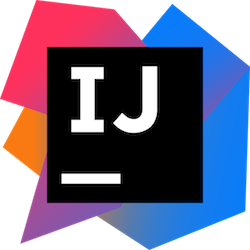
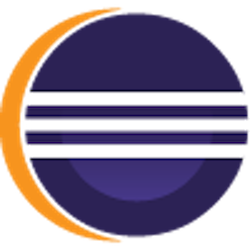
Install an IDE. The two main IDEs on the market are Eclipse and IntelliJ IDEA I have used both Eclipse and IntelliJ, and I’ve found that IntelliJ is vastly superior. The pro version of IntelliJ costs $50 or something, but it only has 2 more features (JavaScript Development Support and Enhanced Refactoring Analysis Tools, both of which you won’t need) than the IntelliJ Community Edition (CE) which is free. IntelliJ can be downloaded from here. IntelliJ is a lot easier to set up with Forge than Eclipse is, and I will be using IntelliJ in these tutorials.
If you still want to use Eclipse, you can download it from here.
It is also possible to use Visual Studio to write mods, but this will not be taught in these tutorials.
Step 4 - Follow the Tutorial
Follow the appropriate setup tutorial from here